DOWNLOAD DOXBox v0.72 for Symbian Series 60 v3 by kolijoco:
http://718c03fb.linkbucks.com
Download Windows 3.1 for Symbian Series 60 v3 Part 1:
http://0f446fea.linkbucks.com
Download Windows 3.1 for Symbian Series 60 v3 Part 2:
http://c8c0777f.linkbucks.com
Rar Pass of the files : huseyin
INSTALLATION GUIDE v1.1
I. DOSBox v0.72 for Symbian by kolijoco
- Unpack 'DOSBox_s60.rar' archiwe to your Memory Card
- Install ALL aplication from 'Install' directory.
- Try install DOSBox_Full.sisx
- If show message: 'Not enought memory' install 'DOSBox_Slim.sisx' and replace previous version.
II. Windows 3.1 for Symbian (included Norton Commander 5)
- Unpack 'Win3.1-on-s60_v1.1.rar' archive to your Memory Card.
- Run DOSBox.
- Go to 'Data' directory on your Memory Card and find 'dosbox.conf' file.
- Edit file in notepad.
2.1 To run Windows 3.1
# Loader 1 -- Windows 3.1
# mount a e:\Data\win31\ (To install more drivers)*
mount c e:\Data\
mount d e:\
c:
c:\Windows\win.com
# Loader 2 -- Norton Commander 5.0
# mount c e:\Data\
# mount d e:\
# c:
# c:\nc\nc.exe
* TO install new drivers you need tu put Windows 3.1 installer files to e:\Data\win31 directory.
Edit 'dosbox.conf' file and remove '#' in 'mount a e:\Data\win31\' line.
2.2 Run Norton Commander 5
# Loader 1 -- Windows 3.1
# mount a e:\Data\win31\ (To install more drivers)
# mount c e:\Data\
# mount d e:\
# c:
# c:\Windows\win.com
# Loader 2 -- Norton Commander 5.0
mount c e:\Data\
mount d e:\
c:
c:\nc\nc.exe
2.3 Changed
Added MCGA (320x200) Driver
Added Win32s v1.30c with OLE
IV. Suggestions
- To switch between the mouse and the keyboard press "Call" key.
- Turn off automatic screen rotation, it may cause DOSBox close.
- To change DOSBox allocated 2MB RAM edit line 'memsize=2' in file 'e:\Data\dosbox.conf'.
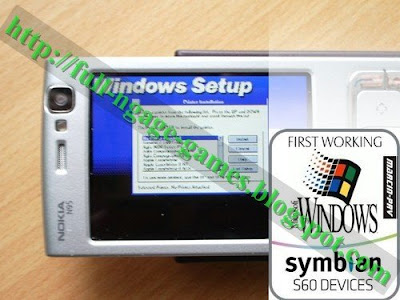

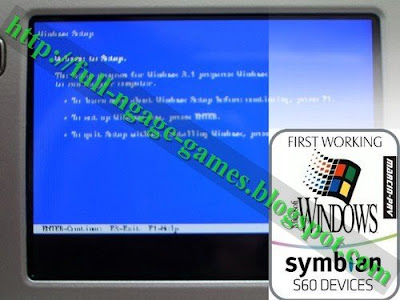

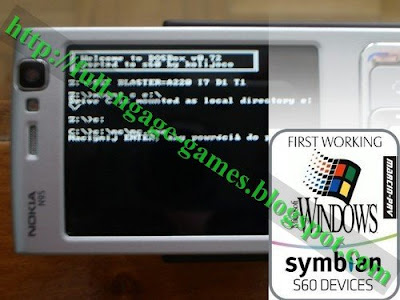
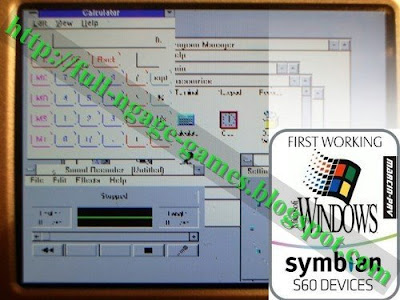
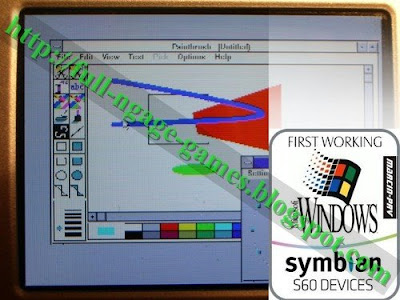

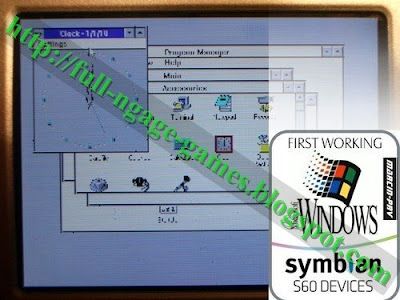
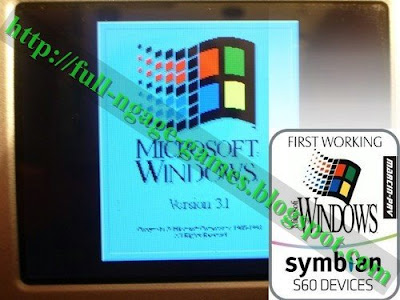
If you surprised and dont know what to do Watch the Offical Video
Supported Devices
N91 8GB , Nokia 3250 , Nokia 5500 , Nokia 5700 , Nokia 6110 Navigator , Nokia 6120 , Nokia 6121 , Nokia 6290 , Nokia E50 , Nokia E51 , Nokia E60 , Nokia E61 , Nokia E61i , Nokia E62 , Nokia E65 , Nokia E70 , Nokia E90 , Nokia N71 , Nokia N73 , Nokia N75 , Nokia N76, Nokia N77 , Nokia N80 , Nokia N81 , Nokia N81 8GB, Nokia N82 , Nokia N91 , Nokia N92 , Nokia N93 , Nokia N93i , Nokia N95 8GB , Nokia N95
and all of the Series 60 v3 devices !!
|Digg|Stumble|del.icio.us|Technorati|Reddit|BlinkList|Furl|Spurl|Yahoo|Simpy|
If you liked what you have read, please click the "Donate" button and donate some money.


February 28, 2009 at 1:36 AM
so will this replace the symbian o/s?
February 28, 2009 at 4:47 AM
Awesome!This is were phones eventualy get!:P
February 28, 2009 at 9:37 AM
aftr installation it will remove ma previous data frm e ?
it will remove ma ngage or not plz tell me
February 28, 2009 at 3:27 PM
I installed it but i cannot read anything. is there a way to fix this?
i didnt see also the setup screen you have on screenshots
thanks
February 28, 2009 at 11:57 PM
if i install this can i get back again to my sembian o\s ??
or it will replace it ???
March 1, 2009 at 2:45 AM
Its doesnt change ur symbian OS or delete an data its just a sisx file press the call end key n it will be closed................runs fine on my n95 8gb but no setup menu came as shown in screenshots............great job................thanks very much....
March 1, 2009 at 5:48 AM
huseyin, can it run .exe file ??
March 2, 2009 at 3:54 AM
the n95 8gb guy , you said that you installed it
I have an N95 8gb can you tell me how to download
it because i can't do it like it said up this page thanx alot,and please replay
March 2, 2009 at 10:38 AM
How can i change the resolution or what should i do to see clear like in the pictures,cuz in my case,i dont understang the wrtiting,its too pixelated ?!
March 2, 2009 at 3:54 PM
Help
Im using E51
The font and resolution is really small..
How to change the size of resolution and the font??
Pls help me..
March 2, 2009 at 6:12 PM
is there any side effects in this os?
March 2, 2009 at 9:01 PM
Hi, first thanks that look great but...
i'm with Mike resolution is really bad cant understand anything how can we fix it?
March 2, 2009 at 11:59 PM
Are this work on N78???
March 3, 2009 at 4:38 PM
Marcin-prv again :P
This time play FullHD on N95.
http://www.youtube.com/watch?v=-qA0Q_9JJRI&feature=channel_page
March 5, 2009 at 9:31 AM
but the whole system look like very lag...
in addition the graphic look bad~~
March 5, 2009 at 1:56 PM
for the people with the resolution problem
go to the windows 3.1 file then data the windows
you will find a file called system.ini
edit to it
you will find two lines:
;display.drv=mcga256.drv
display.drv=VGA.DRV
just move the coma ; to the last line so it would be like this :
display.drv=mcga256.drv
;display.drv=VGA.DRV
then close the file and save it. if you do this correctly you will be able to read the text when you enter the windows the next time
but the picture will be slightly moved to the right.
March 7, 2009 at 4:55 AM
mouse doesn't work
March 7, 2009 at 7:58 AM
press the green calling button and the mouse will work
March 8, 2009 at 5:16 AM
i ve loaded dosbox up seems to work except i carnt really read whats on screen and it only seems to use numbers does any1 else know how to get it so i can use tx or even better any1 with a n81 8gig whos done it if they could tell me how they got it sorted and what they configured the dosbox config file 2 plz
March 8, 2009 at 6:10 AM
plz help ive loaded dosbox on my n81 8gig it works but when i try 2 type commands it only comes up with numbers 1-9 and left key = space and right = / thats all the buttons it will use how do i get it so i can use the number pad for letters
March 10, 2009 at 7:18 AM
i cant edit system .ini
March 10, 2009 at 7:47 AM
i cant type letters only 1-9 can be typed any solution pls huseyin
March 10, 2009 at 4:02 PM
Selam
i can just write numbers on the dosbox
Can you help me?
March 11, 2009 at 8:47 AM
I can't edit in dosbox am just able to type numbers , can't type words or letters plz help!!!
March 11, 2009 at 11:19 AM
Will this work on S60v5?
I have 5800 XpressMusic and would love to 'have a play'
March 13, 2009 at 8:20 AM This comment has been removed by the author.
March 13, 2009 at 9:23 AM
i can't type letter any solution please say (i can type only numbers from 1-9
March 14, 2009 at 2:15 AM
how slow will it be on nokia n73ME plz tell me 7 will it affect my data on the phone
March 14, 2009 at 2:18 AM
Hey!
Part 1 and Part 2 looks the same?
March 16, 2009 at 10:37 PM
COOOLLL!!!
March 17, 2009 at 1:53 AM
i cant find dosbox data
March 17, 2009 at 2:13 AM
i cant install windows
March 17, 2009 at 4:32 PM
thank for your
March 22, 2009 at 3:21 AM
MRHBH huseyin BDY ASALK KIF ASAWE ANA BNZL AL3AB NGAGE WBNKLHA 3LA AL N GAGE FOLDER BS BAOLY FILE IS CORRUPTED.DLETETE NOW? AISH A3ML?.WSHKRN
March 25, 2009 at 2:14 PM
Hi and thanx a lot huseyin! But I have a problem. I installed the full version of the dosbox application. Then I went to the menu, and when I try to open it, nothing happends! I also tried the slim version, and the same thing happened. So what could be wrong? The program just simply won't start :/. Do I have to do something else for the program to ONLY BE ABLE TO EVEN START or should the program start with only installing, and doing nothing else? I know that I have to put the other files too to run the Windows 3.1, but should it be possible to start the program without putting them? I just mean that the program doesn't start.
March 26, 2009 at 7:15 PM
hi.. my name is lanankz. i have N95 8GB with firmware version 31.0.015 and i can't hack this. can U help me? thanks alot for http://full-ngage-games.blogspot.com
March 28, 2009 at 8:26 AM
wats the use of windows 3.1 installed into ur N95 or wat ever smart phone u are having.. is it better then then S60? i dont think so..
March 28, 2009 at 2:49 PM
EHY MAN
RUN WINDOWS 98 SYMBIAN ON MY N6120??
March 30, 2009 at 2:49 AM
this is great im gonna try that now
PS: nice music
March 31, 2009 at 9:43 PM
Hi,
Ive got a Nokia N95 (not 8gb)
It doesn't seem to work on this phone, because I did everything it says, installed all dependancies, dosbox, copied windows data files, edited system.ini, etc. but when I open dosbox, nothing happens, I installed the slim one BTW.
I have to say that this tutorial is very un-informative, and that you should at least post a video on this. and where to install data, etc. at least the Quake 3 on mobile actually works, compared to this (not saying that it doesn't, but it's more informative.)
I understand that my phone hasen't got enough RAM, compared to the 8gb, but surely it should run dosbox lite!
April 1, 2009 at 9:12 PM
cant work on n73!!!!!!!
April 2, 2009 at 5:32 AM
on my n73 when i run dosbox ... it usses only numeric keys.. how can i use full keyboard?
April 14, 2009 at 7:35 AM
on my n73 when i run dosbox ... it usses only numeric keys.. how can i use full keyboard? please help meeee
May 3, 2009 at 10:53 AM
can't fix resolution.. either too big or too small.. :|
July 26, 2009 at 5:42 AM
can anybody make a video about how to install it not just the win but the dosbox too i cant install dosbox pls help
September 16, 2009 at 4:25 PM
In My N81 its Works very nice
November 7, 2009 at 8:31 AM
Can u please post another link, the rapidshare one don't seems to be working.....Thanks in advance
December 1, 2009 at 3:09 AM
DOS BOX nga jalan tuh di NOKIA N93.
February 4, 2010 at 3:47 AM
can i change resolution or something that i can see what is writen on windows 3.1
February 4, 2010 at 3:51 AM
How can i change the resolution or what should i do to see clear like in the pictures,cuz in my case,i dont understang the wrtiting,its too pixelated?
April 1, 2010 at 8:10 AM
If you run windows on nokia, is it possible to run iGo8 for example or to emulate windows ce on that kind of phone to execute such software?
March 3, 2011 at 12:54 PM
hey the archive is encrypted can i get its password
March 3, 2011 at 1:11 PM
what is the password dude
August 12, 2011 at 5:51 AM
i have problem, when start dosbox, after loading microsoft windows image, the yellow lines shows.
January 21, 2012 at 1:20 AM
is its working n73
if its working how
and plzz show screen short for n73
March 20, 2012 at 7:28 AM
hey guyz pls help me the dosbox working perfectly on my nokia e71 but i cant type colon (:)with my keypad,. pls reply :(